Sample Settings
After selecting an image or video and applying a veil, there are several control settings
that determine the appearance of the nVieled image. These are just a few
setting examples, resulting in:
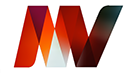
nVeil

Partial Blur


More Blur
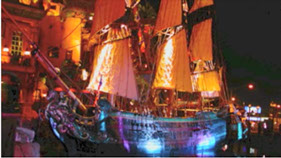


Full Blur


Partial Insect Eye


Full Insect Eye

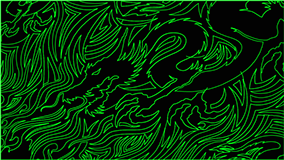
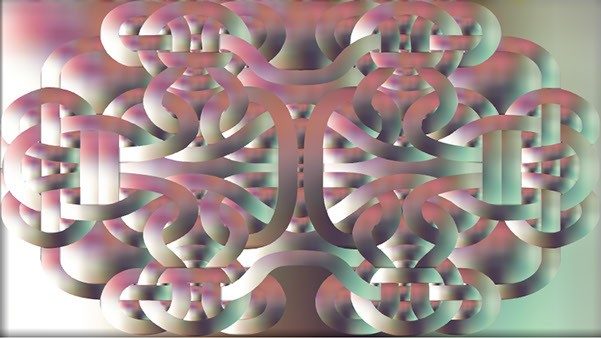
Insect Eye with Blur
Insect Eye with more Blur
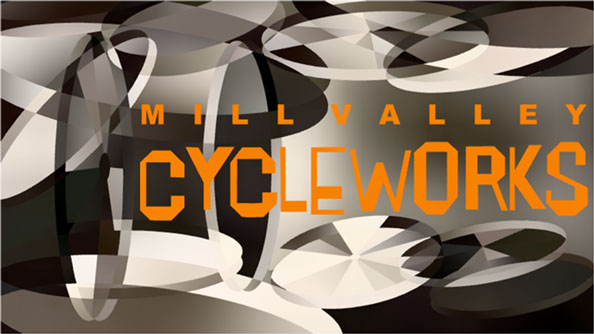



Partial Blur with Color Added

Partial Blur with Medium Borders

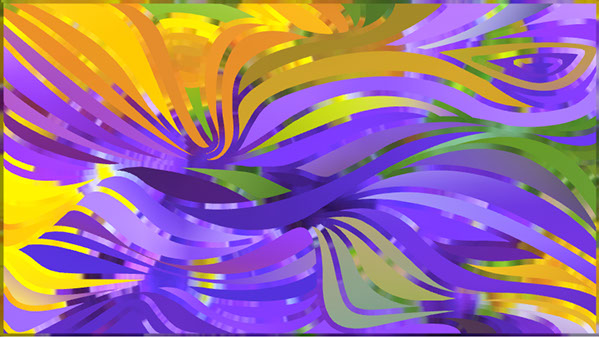
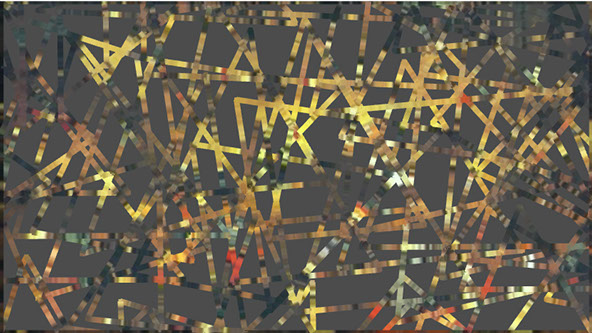
Wide Borders Only
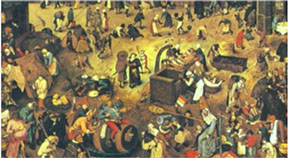
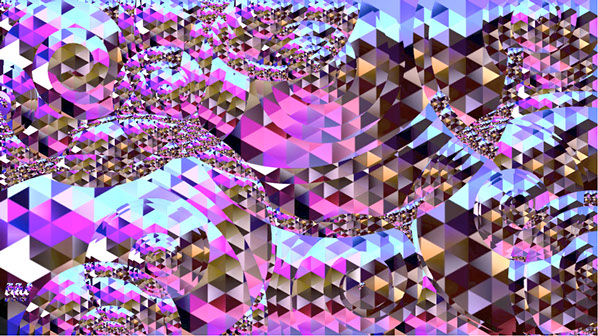
nVeil on already nVeiled Image


Image Pass-Through
